STEPS TO BLOCK A WEBSITE WITHOUT SOFTWARE
- Go to START Menu and Right click on Notepad.
- Select Run as Administrator, select 'Yes' on user control access popup (windows 7/vista), a blank notepad will open.
- then go to File->open, Browse the location C:\Windows\System32\Drivers\etc, select the file type as "all", you will see the Host file in it.
- Click on it and at the bottom, include your website which want to be block in the below format, here i am blocking Facebook. #127.0.0.1 "www.facebook.com"
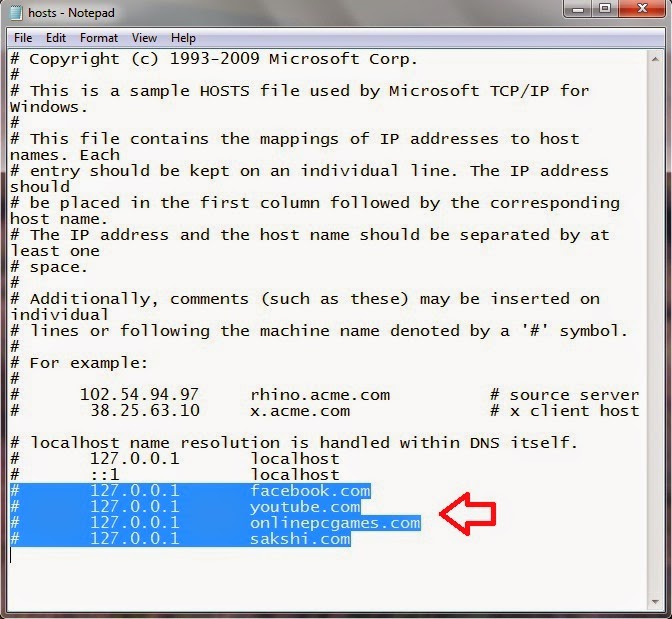
- After adding save (ctrl+s) the notepad, that's it you successfully blocked Facebook website.
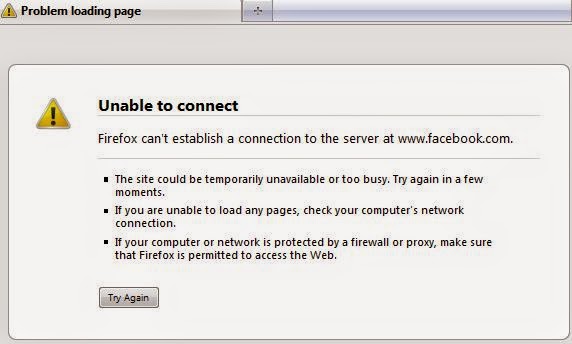
Note: Delete your web browser History and Cache before you modify the Windows host file.This article is for purely educational purpose only, Don't use it against anyone to harm.
.jpg)

No comments:
Post a Comment