Now-a-days, when almost everyone is using Android phones and tablets, watching movies and videos has become interesting than ever. You can watch anything that you want on your Smartphone with just a single click anytime and anywhere according to your ease and simplicity.
Many people like to share favorite content in terms of audio, video, small clip to their friends, family and relatives. The mobile operating system has its own ability to support some file formats and some not. Unfortunately, original videos are not supported to play on Android devices as Android only supports file formats like MP4, 3GP and some others.
So, there must be a way to convert these videos files in the appropriate format that your portable device could support. There are many Android Videos Converters are available on Internet that can convert videos in almost every format.

But you must know what actually a video converter is. As the name suggests video converter is something that converts videos.
Video Converter is computer program that changes the storage format of digital video. They simply decompresses the video in another format in the process known as transcoding.
You can easily convert the file format of videos to another format that your android phone or tablet would support and can enjoy the videos without any headache or frustration. There are many Video Converter App available for Android that you can easily download from Google Play store without any charge and can enjoy your spare time by sharing and watching your favorite videos clips anytime and anywhere.
We are introducing you the best 5 Android Converter App that you would love.
1. Video Converter Android
Video Converter Android app is one of the best applications of converting videos from one format to another for Android among the apps available on Google Play Store. Video Converter Android (VidCon) has ffmpeg library support that allows it to convert any video format to mpeg4 and h.264 videos including formats like AVI, ASF, FLV, MJPEG, OGG, OGV, RM, WMV, DV4, WebM, DivX, M2V, M4V, MKV, MOV etc.
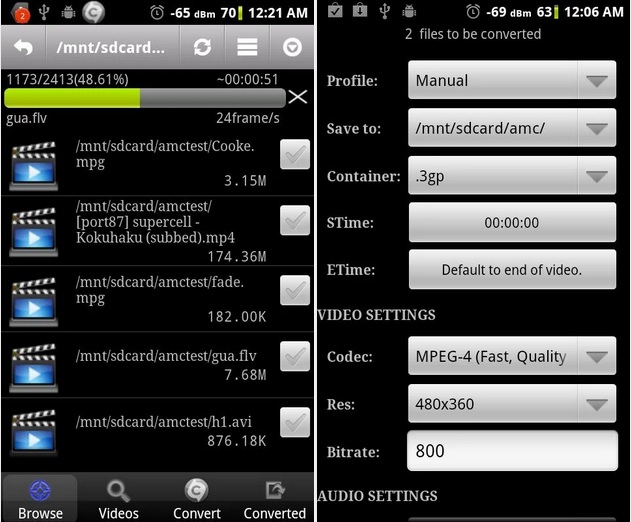
It allows you to convert videos to another video formats like you can convert to mp4 or h.264 or mpg. Video Converter Android also provides many exciting key features like extracting audio from video, in mp3 or aac format. The best thing is that the video quality will remain the same in every format that you would like to convert. You can even reduce file size while sending video through SMS.
If you want a better video experience, instead of using many video players to play videos like Twist Video Player, RockPlayer, VPlayer, MoboPlayer, MX Video Player, mVideoPlayer, you can use Video Converter Android to convert the video to an appropriate format that your android would support. You can easily play the video with system support and hardware acceleration with better watching experience.
2. Any Video Converter
Any Video Converter is more than just converting the video files. This allows you to download videos from online popular services that increase the usefulness of Any Video Converter.
This app is very simple to use, it involves loading a file, selecting the type of format that you want to convert your file to and a simple click “convert”.
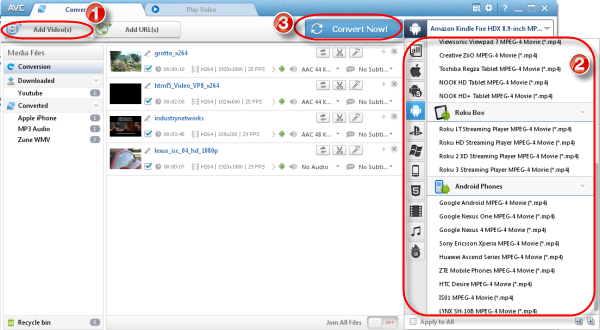
Any Video Converter also gives a feature of online export tool. You can simply copy the URL of any video from sites like YouTube, Dailymotion or more and simply paste it to Any Video Converter application. This app will fetch the desired video for download. You can also adjust the start and stop times, video and audio bitrates, brightness, sample rate, frame rate, audio and video codices and many more with Any Video Converter.
This app also includes an in-application help manual, online tutorial guide and email support. The user interface of this application is very friendly that you would find all the output options in the upper right corner and while importing files, it will only display the formats that are compatible.
3. Video Converter Free
Free Video Converter converts videos to AVI, WMV, DVD, MP3, MKV, 3GP, iPad, iPhone and Android Phones. You can also convert online videos to MP3. You can copy and paste the URL from YouTube, Dailymotion and from many more websites. You can also convert FVI to MP3 or any format.
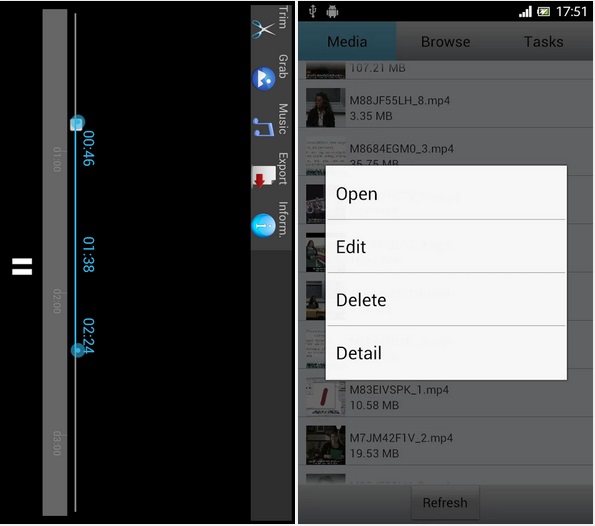
This app can convert any video file to formats like AVI, MP3, WMV, QT, DV, RM, MTS, TS etc. You can also import music (MP3, AAC, and WAV) and photos (JPEG, PNG, BMP, GIF) to convert them into videos easily without any cost. It also prepares videos for playback on portable devices. Free Video Converter converts videos for iPhone 1-6G, iPod, Android, Blackberry, Sony, Samsung, Nokia mobile devices.
4. Total Video Converter
Total Video Converter takes video to convert to play. You can easily download it from Google play Store, available in free and paid version. Like many other converters, it also converts videos to output formats MP4, 3GP, AVI (MPEG-4 Part 2) and AMR video which are used by mobile phone, iPad, iPhone, Xbox 360, PS3 etc.
Total Video Converter supports all media players that you could ever think of but for some, you have to select the format like WMV or AVI and manually format your screen size.
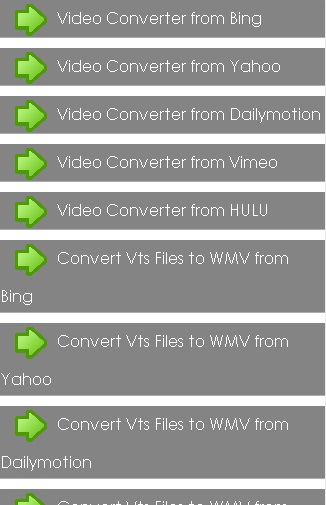
This software gives you the complete control of your output video including the ability to batch to convert the multiple output file formats, adjust video dimension, merge files, change frame rate and sample rate, convert audio and video codices and many more.
5. Android Video Converter Box
Android Video Converter Box does not offer any unique format but gives a plenty of resolution for your video files. It gives you step to step procedure of converting videos to another format that you don’t get any chance to made a mistake. You can easily choose the video, select the resolution and convert to the size that you want.
This app gives you a lot of gadgets with which it will work well with appropriate resolution.
No comments:
Post a Comment