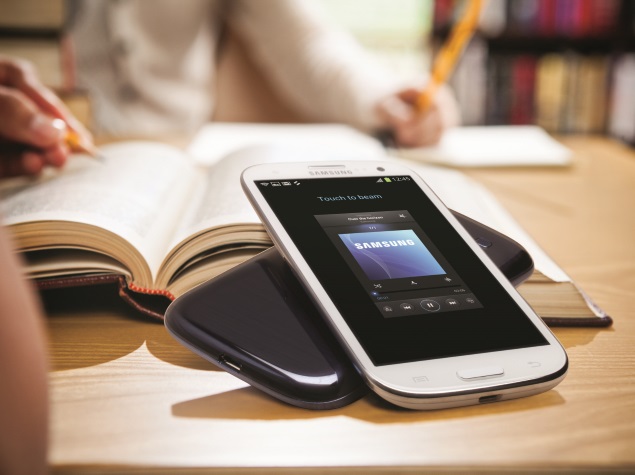Apple has reportedly begun production of its next-generation iPhone models, expected to be called the iPhone 6s and iPhone 6s Plus.
As per a report by Bloomberg, the Cupertino giant has integrated its Force Touch technology in the new iPhone displays.