As smartphone has become the necessity of our life. It has acquired the heart of people. Smartphones are built with attractive features with large space to store whatever you want to including photos, music, documents, text files and more. Smartphone will go along with you wherever you go.
With all the amazing features and stylish design smartphone is very crucial to handle as any slight damage could result in loss of data and functioning. Most of the time we keep smartphone in our hand and as a result of its size it has got high chances of drop. So, what will happen if you drop your phone accidently and it has got severe damage that’s beyond repair? Its touch has become unresponsive. Ofcourse, you can go for screen replacement but is there any way to access the smartphone? Many users face the problem related to touch pad, touch screen of phone is not working. To get the phone repaired it requires a lot of money but if you are not able to repair you may lose your data if you don’t have a backup ready.

We are providing you useful and easy methods to access your smartphone directly from your PC. These methods can help you access smartphone and its dat via your computer or laptop very easily.
3 ways to access a broken smartphone
1. AirDroid
AirDroid is a free Android app that allows you to connect your smartphone with PC. You can easily manage your phone from Windows, Mac or from any web browser. Once you connect your Android phone from PC, you can use nay app including WhatsApp, WeChat and quickly respond to messages with physical keyboard and mouse connected with PC.
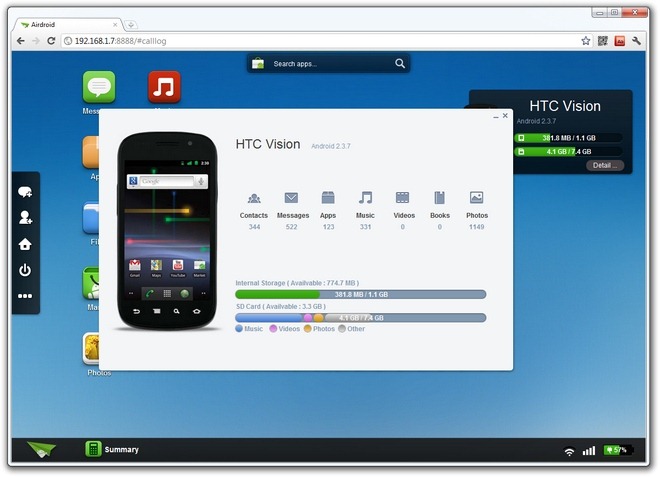
There are lot more that you can do with AirDroid like mirror phone notification, transfer files between phone and PC, share files among friends, set notification for incoming messages on smartphone, edit and view contacts, play and manage music and video files, take snapshots, make use of camera of your phone. All you can do this directly from your desktop but for some devices you make require root.
2. Webkey
Webkey is an Android app by which you can control your phone from any browser. This app makes use of Root of the Android device and works on 3G and Wi-Fi.
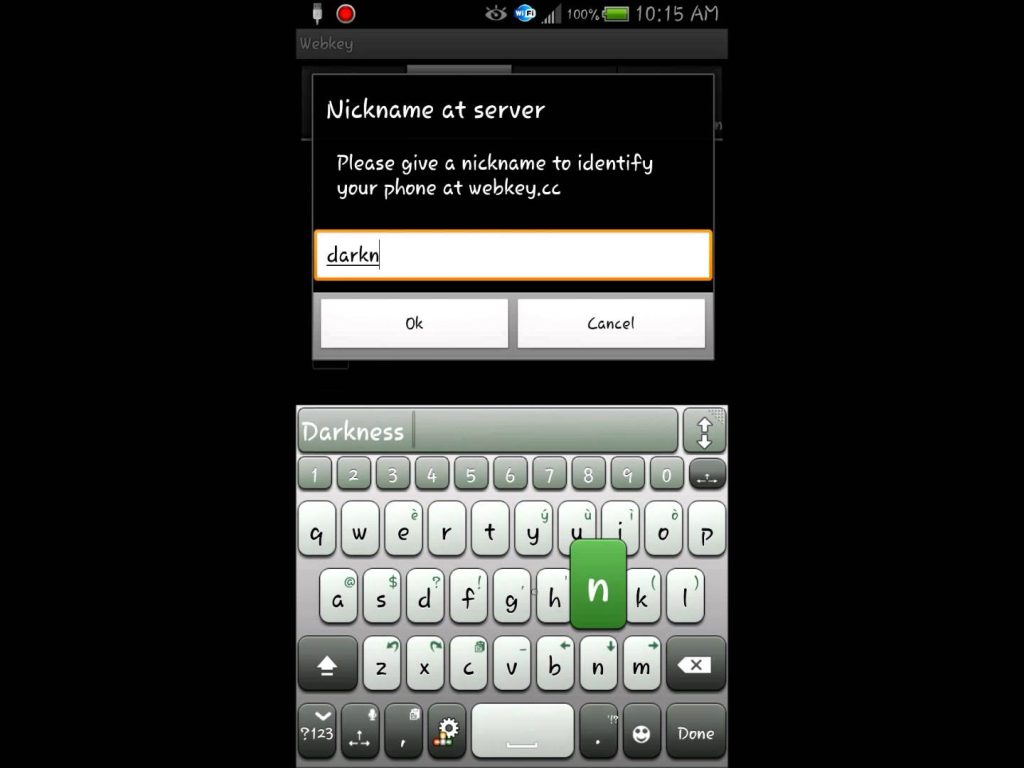
Once connected you can get screenshots in .jpeg or .png format, record the images, open web pages in phone, click and touch the phone, type messages from new HID especially created for typing, can also access the phone’s location by making use of GPS and network, notify all call and SMS, download and upload files and a lot more.
3. MyPhoneExplorer Client
MyPhoneExplorer Client is one of the powerful phone management software for your PC. With this app, you can make call, hang call, send SMS, edit and view contact, sync your photos and file directories.
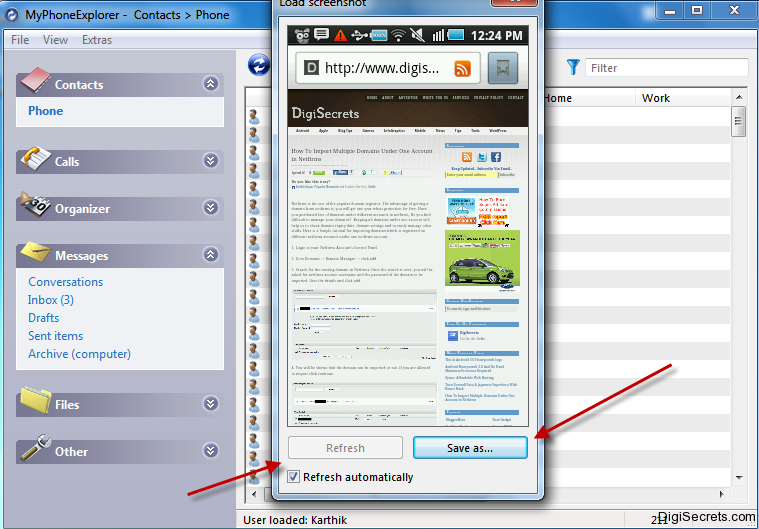
You can manage any installed app, uninstall it or download it to your desktop, launch any app. It uses PC keyboard and mouse to as input method for smartphone. The connection is made via Wi-Fi, Bluetooth or USB cable.
Have something to add to the story? Share with us in comments.
No comments:
Post a Comment