Battery draining is a major problem with iOS device. Whether you are using iPhone, iPad or iPod the battery doesn’t works the same as it was working when you bought it. Initially, when your device is new battery performance and power backup is very good but after 6-8 months you will find its performance deteriorating.
Well, there are certain steps you can take to save and improve your battery performance.
This can help you in crucial times when you need your phone’s battery the most.
Here, we are listing certain powerful steps that can actually help you.
1. Turn off location services
Location services consume your phone battery at a very fast rate. It’s a good option to turn your location services off when you are not using them through any app. Turning off GPS saves your battery power a lot.
For this, under the settings option go to privacy>location services. You will find slider options to turn the location services on/off. Either turn off location services for all the apps or for individual apps as you wish.
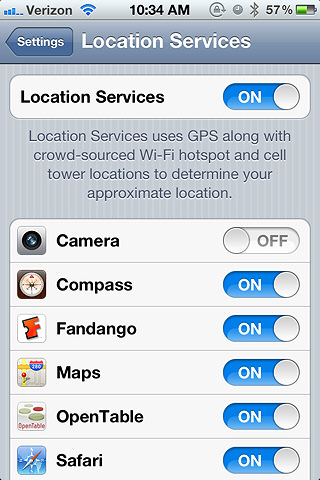
2. Turn off as maximum notifications
You get notifications for mails, messages, IM apps notifications etc. Turn off as many notifications as you can. They drain your battery. If you do this then even with your WiFi and Bluetooth on you will find less battery draining.
Disable app notifications except the important ones. Go to the setting menu and then under Settings go to Notifications. Tap category or app. You will again see toggle button and then disable the ones which are less important or are not important at all. This will increase your standby time.
Try to check your email, Facebook, Twitter manually. Push emails also drain your battery.
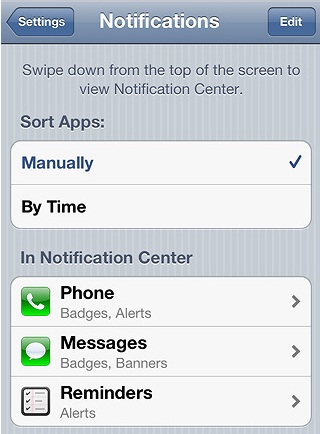
3. Turn off Airdrop when not required
iPhones now come with airdrop that helps in sharing files, photos or videos with friends when they are close or in range. But it implements heavy toll on your battery. So, try to keep it off when you have no use of it.
For this, go to the Control Center and tap Airdrop, under that select off and you are done. Whenever you need it again, simply turn it on.
4. Check for Updates and Disable auto updates
We have so many apps in our iPhone and they keep on updating very frequently. Disable auto updates of apps. Try to update your apps manually.
Updating your apps is also beneficial as the newer versions. The newer versions of apps are generally more optimized and they try to do their work by using as less battery as they can. So, go for updates manually whenever you find time.
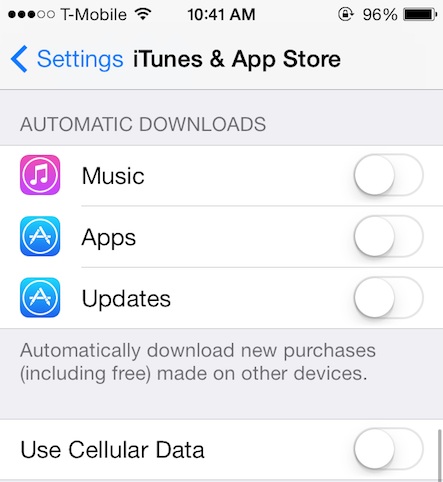
5. Use Battery Saver and optimizer apps
There are a number of battery saver and optimizer apps available in the iTunes. Most of them are available for free, some are charged. These apps do a lot of functions to save your battery. They keep track of the background activities, screen brightness, WiFi when your screen is lock etc.
They are quite powerful. Some of them actually extend your battery life.
6. Turn off WiFi and Bluetooth
WiFi and Bluetooth suck your battery. Don’t keep them on all the time. Turn them on only when you need them otherwise keep they off. It will preserve your battery. Go to the Control Center and turn it off.
7. Minimize Background Apps
A number of apps keep on running in background. Some of them are useful while some others are useless. So, our advice is try to minimize the number of background apps and save battery
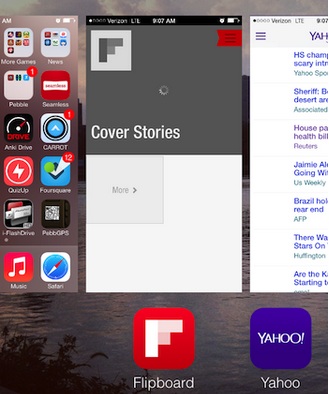
8. Turn on Airplane Mode while charging
If you want to charge your phone at super fast speed then turn on airplane mode. iPhone gets charged very fast in airplane mode. This can help you when your phone battery is very low and you need charge. Airplane mode disables radio signals so it can charge your phone at great speed.
No comments:
Post a Comment