It’s rare but many of the internet techies and geek want to download some of their favorite websites entirely and read offline. Research is the major reason. However, some people want to download some websites because they don’t have internet on their computer and they eventually get internet access from somewhere like their friend’s home, cybercafe, etc.
Whatever be your reason behind downloading a website, if you want to do this then this
article will guide you on your way. Usually, people want to download an entire webpage, download recent blog posts or news stories and download an entire website. I am going to touch all the three ways but feel free to move to the section you’re actually interested in.
1. Downloading Individual Web Pages
Lets say, if you are researching for a very important project topic and you landed to a Wikipedia article. Now, you want to download the entire webpage. The most comfortable trick is to “clip” the article at Evernote which aims to become your personal on-and-offline repository of knowledge. You can also use pocket app. Both the tools let you to read clipped articles anytime at desktop or mobile.
If you want to download the webpages linked to the articles too, there is nothing better than using Site Grabber tool of Internet Download Manager. Just start a project here, and specify how deep you want IDM to do and download webpages and then run Site Grabber it will automatically download the webpage as well as the linked webpages.
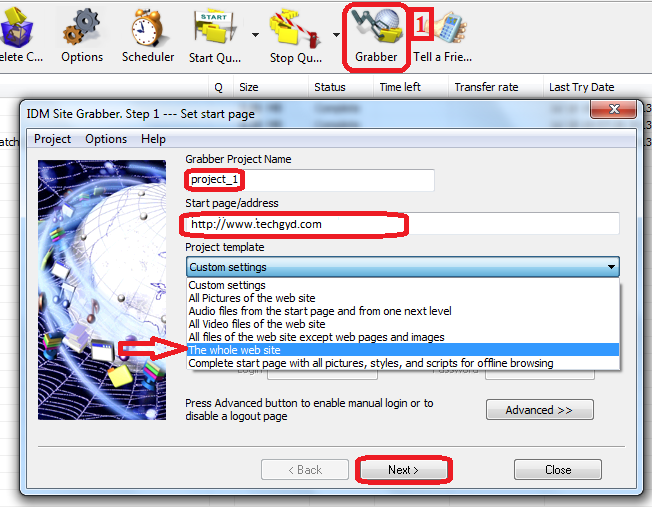
2. Downloading Latest News/Blog Articles
If you want to download latest articles or a week or so, of a blog or website then try Calibre. Calibre downloads latest articles in a eBook. You can choose eBook formats from the Kindle to the Nook to the Kobo and everything in between. Just enter website’s url and this software will automatically list its latest articles. Select the ones you’re interested in and start the process.
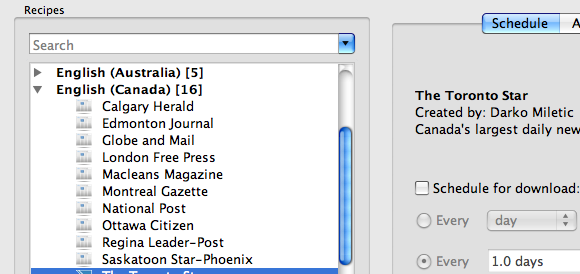
3. Downloading Entire Website
Here comes the pain. If you want to download an entire website then it can be very complicated and time-consuming task but don’t worry, we have a great tool which is making whole website download easy and automatic. So, you don’t need to do complicated tasks or invest your precious time.
Use HTTrack Website Copier. It allows you to download a World Wide Web site from the Internet to a local directory, building recursively all directories, getting HTML, images, and other files from the server to your computer.
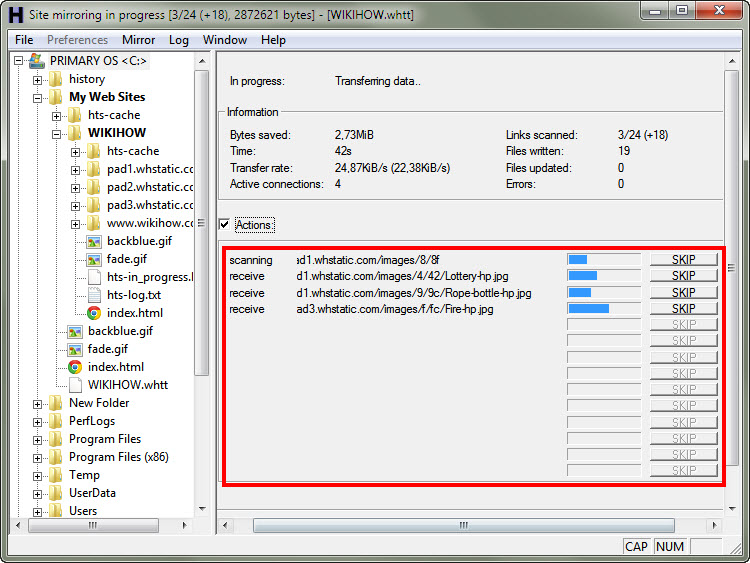
HTTrack arranges the original site’s relative link-structure. Simply open a page of the “mirrored” website in your browser, and you can browse the site from link to link, as if you were viewing it online. HTTrack can also update an existing mirrored site, and resume interrupted downloads. HTTrack is fully configurable, and has an integrated help system.
No comments:
Post a Comment